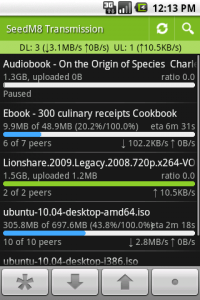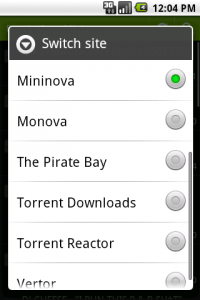I do use my home computer for various things while I’m out. The more important ones features for me are SSH / SFTP and Subsonic, but I also keep Transmission, the default ubuntu bitTorrent client, running throughout the day.
Category: Android
Transdroid – Connect to your home computers torrent client
Hi,
This is a recommendation for those of you using an Google Android Phone, such as my HTC Magic:
I often find myself talking about a programme or tool or something that I want to get from torrents while I’m on the road or at friends places. Of course, so far, I wasn’t able to download that then right away and once I got back home, I totally forgotten about said download.
But the solution is here: with Transdroid, a free and easy to use application you can now track the status of your torrents, search torrents while on the go and add torrents to the tracker while you are out and about.
How to get it? – Transdroid is available through the Android Market.
It works with the most commen torrent clients, I use Transdroid with Transmission, the standard Gnome / ubuntu torrent client.
Setup was easy and a guide can be found on the transdroid-blog. This will get you going while you are in the range of your local network (eg. you connect your android phone to your home wireless), but to truly use it on-the-go, you will have to have a web-URL or static URL for your machine that is available from the net.
Here is how you can get one if you are connect through a common ISP that provides dynamic IPs…